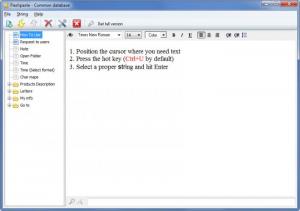Flashpaste
6.3.1
Size: 1.84 MB
Downloads: 4851
Platform: Windows (All Versions)
If you find yourself typing the same pieces of text over and over again and accessing the same webpages repeatedly, then you definitely need to take a look at the Softvoile-developed application Flashpaste. With this tool, you can create text templates and easily paste text into any application. You can also set up macros to easily launch webpages. On top of that, the application monitors the clipboard and provides easy access to the things you copy.
You can install Flashpaste on top of various Windows editions and in multiple languages. A very simple setup wizard will help you install Flashpaste on your OS in your language of choice. Your browser will launch and you will be directed to a “Thank you for installing Flashpaste” webpage once the installation completes. When you run Flashpaste for the first time, you will be presented with a configuration wizard that will provide useful information on how to use the application.
On Flashpaste’s interface you will see a list of strings in the left hand side. The application comes with a few sample strings to help you get started. Select a string and its contents will be displayed in the pane to the right. In the upper left had corner there are buttons for creating new strings, arranging the strings, deleting strings, and accessing the Options menu.
Flashpaste is focused on speed, on helping you get things done faster – that is why it provides support for hotkeys. Hit the Ctrl + U hotkey and you will be presented with the string selection dialog box (select a string and hit enter, or double click a string). Hit the Ctrl + O hotkey and last selected string will be accessed. Please note that these are the default hotkeys. You can change them to something else if you want to.
You also have quick access to Flashpaste’s functionality by right clicking the application’s icon in the system tray. When you do so, you will have easy access to all your strings. Speaking about that, setting up a new string is an incredibly simple process. A string can be a piece of text or a macro that tells the application to do a certain task, like opening a webpage.
30 days is the max amount of time you can use Flashpaste for free.
With its wonderful functionality and ease of use, Flashpaste is a must have for anyone who wants to be efficient and get things done fast.
Pros
Flashpaste provides support for a long list of languages. Access the application’s functionality by using hotkeys. The process of creating a new string is incredibly simple. The application monitors the clipboard. You are presented with a configuration wizard when you launch the application for the first time.
Cons
Free to use for a trial period of 30 days.
Flashpaste
6.3.1
Download
Flashpaste Awards

Flashpaste Editor’s Review Rating
Flashpaste has been reviewed by George Norman on 30 Jul 2012. Based on the user interface, features and complexity, Findmysoft has rated Flashpaste 5 out of 5 stars, naming it Essential